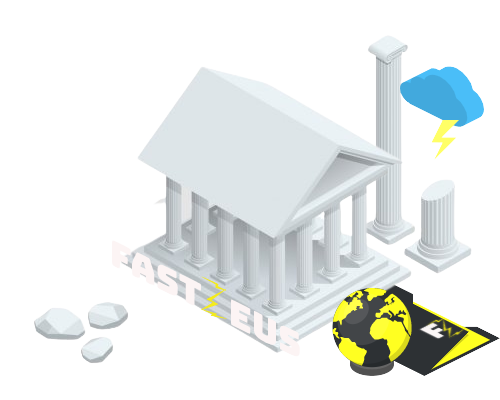SSL CERTIFICATES
An indicator that your website is secure for online transactions and keeping customer information private and out of the hands of intruders. An aspect that cannot be compromised.
SSL Illustration
Secure Sockets Layer (SSL) is a protocol developed by Netscape for providing a secure connection between two or more devices via the Internet. This encryption is necessary to secure and safeguard private data such as personal details like names and addresses of individuals or financial information like credit card numbers while in transit between the user’s device and the server. And after all, why is SSL crucial ?

Instant SSL Activation
Thanks to cPanel
Instant SSL Activation
Thanks to the #1 hosting control panel on the market. On the one hand, its user-friendliness and on the other hand, its complexity. Namely, cPanel which we gift our users with, obtaining an SSL of all types (single, multi and wildcard) is done with a few clicks.
Our team will happily complete the task on your behalf. The steps:
- Access cPanel
- SSL / TLS
- Generating CSR
- Save Private key & CSR
- Validating your Domain
- Document validation (Only for EV & OV customers)
- SSL Issuance
- Download SSL Certificate Files
Force redirect users to the website with HTTPS (SSL Secured)
Implementing HTTP to HTTPS enforcement for your domain
cPanel > Domains > Toggle Force HTTPS Redirect to On.
In the case of Addon Domains, the requirement is to create a file named .htaccess . cPanel > File Manager > Create new file > Rename to .htaccess > Write the conditions code provided below.
Illustrated steps:
RewriteEngine On RewriteCond %{HTTPS} off RewriteRule ^(.*)$ https://%{HTTP_HOST}%{REQUEST_URI} [L,R=301]
Check the SSL Certificate
Through the small padlock icon on the left-hand side of the address bar.
Check that the certificate is up and running by seeing https + the padlock.